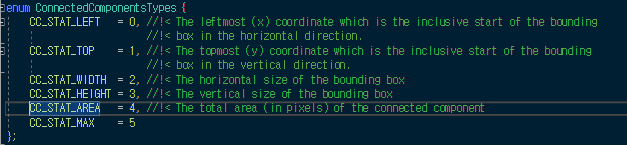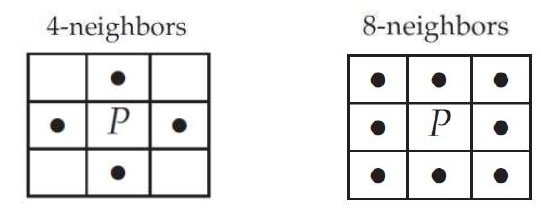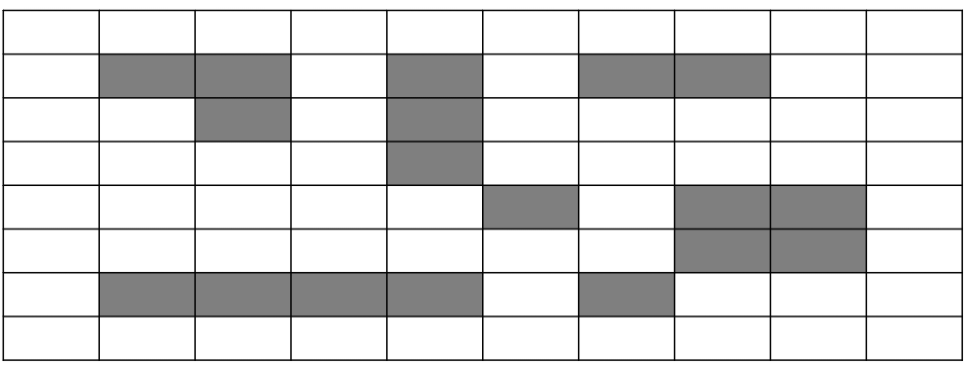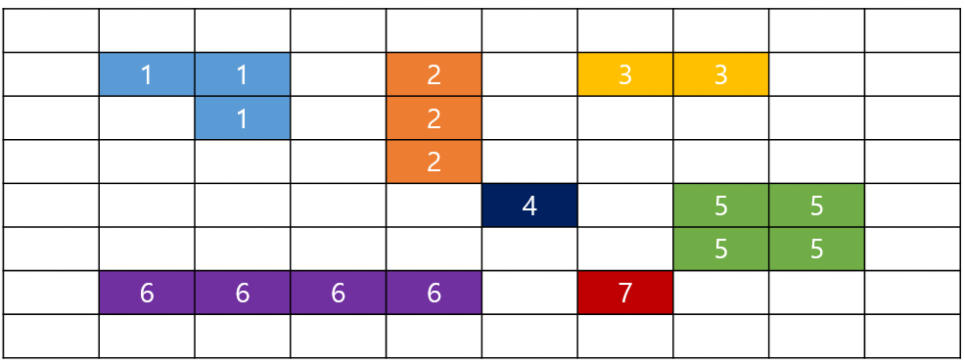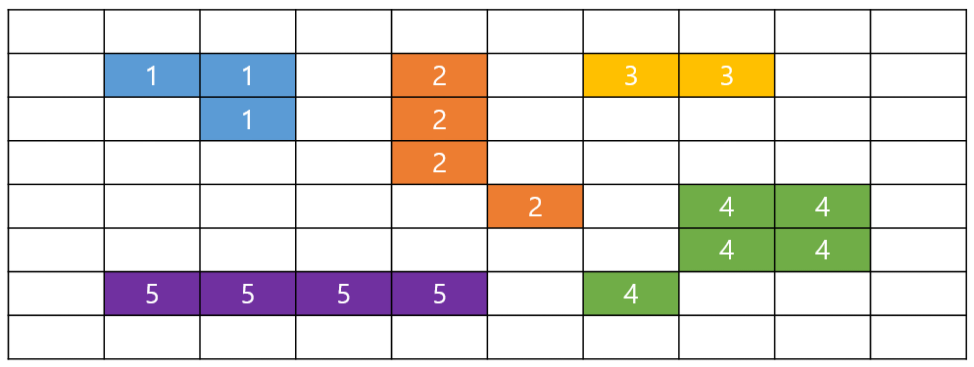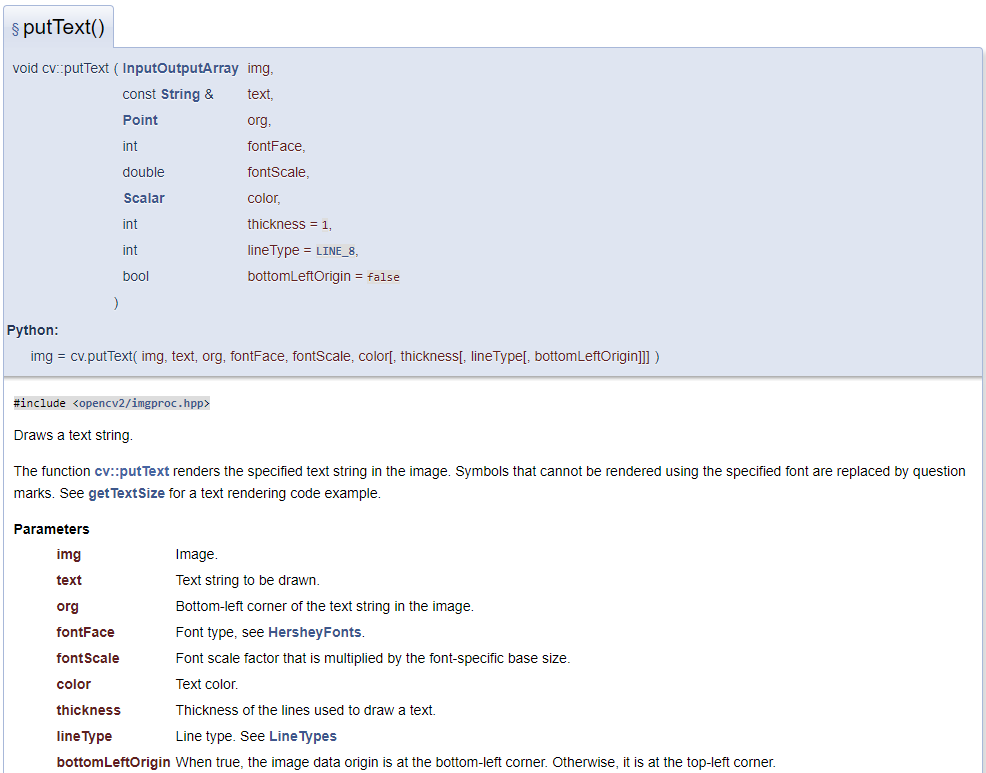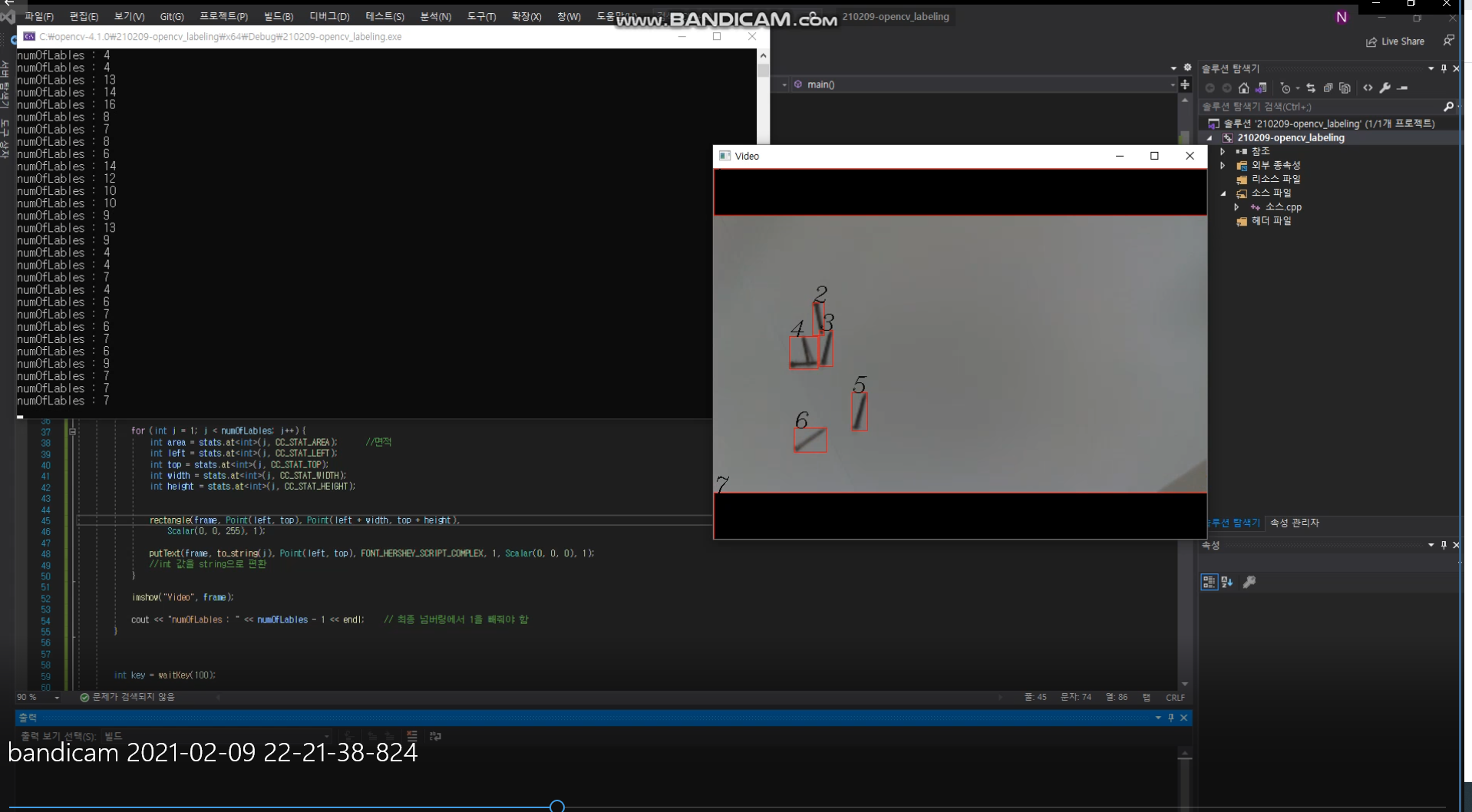OpenCV-16 Labeling
by
본 포스팅은 여기, 여기, 여기를 참고하여 작성하였습니다.
connectedComponentsWithStats() 함수
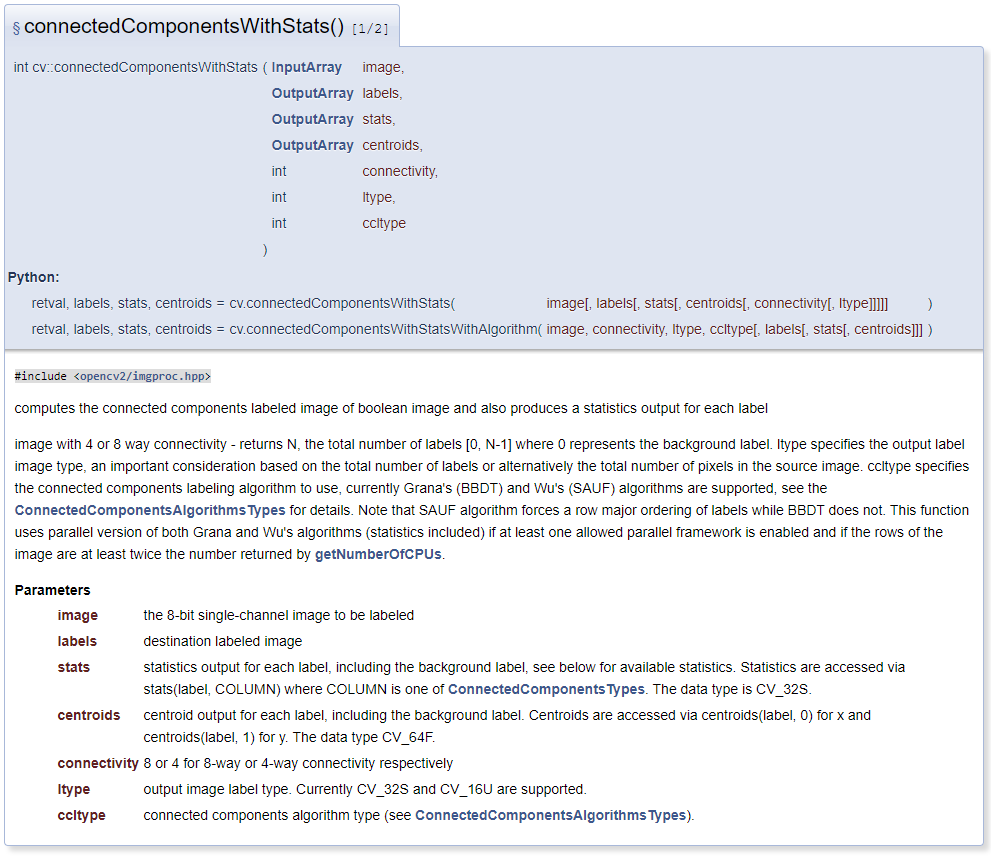
레이블링을 수행 후, 각각의 객체가 어느 픽셀 을 중심으로, 어느 정도 크기를 가지며 존재하는지를 나타내주는 함수이다.
각 인자로는
image : input Mat
labels : labeled된 이미지가 저장될 Mat
stats : 각 label에 대한 통계 정보를 담은 1차원 mat(?)
(좌상단 x, 좌상단 y, 너비, 높이, 면적(총 픽셀수)) (코드 캡쳐한 이미지 참고)
centroid : 각 객체의 중심 좌표들의 모음((x1, y1), (x2, y2)…)
connectivity : 4way or 8way
ltype : 출력 이미지의 label type (CV_32S, CV_16U) (CV_32S : 32-bit signed integer: int ( -2147483648..2147483647 ), CV_16U : 16-bit unsigned integer: ushort ( 0..65535 ), CV_16U의 경우 65535개 까지만 세 진다라고 생각했다.)
ccltype : component를 찾는데 사용할 알고리즘 (SAUF or BBDT).. 자세한 정보는 x
반환 값 : label의 총 개수 (N개가 반환된다면, label은 0~ N-1 까지 있다.)
##About labeling
인접한 같은 값들을 갖는 픽셀끼리 하나의 그룹으로 묶어주는 작업
그 그룹으로 묶인 객체들이 각각 1, 2 등의 이름을 가지며 각각 label이 된다.
component를 찾아 그룹을 묶어주는데에는 4 way, 8way 방식이 있는데, 말 그대로 중심 픽셀 기준 상하좌우만 볼 것인인지, 상하좌우 + 대각선 까지 보며 그룹을 묶어 줄 것인지의 차이이다.
(4way search 기준)좌표 (1. 1)부터 시작하여, 중심 픽셀을
-
좌 -> 우 search
-
1.이 한 행에 대해 종료되었으면 1행 밑으로 이동 즉(2,1)부터 다시 좌 -> 우 search 시작
하는 방식으로 진행된다.
이 떄 중심 픽셀을 이동하는 과정에서 중심 픽셀 기준 4 way에서 같은 값을 갖는 픽셀이 있을 때, 4way search를 종료될 때 까지 반복 한다.
(입력 이미지)
(4 way search 를 수행 한 이미지)
(8 way search 를 수행 한 이미지)
Mat.at() 사용법
Mat image;
image.at
3가지 접근법 중 속도가 가장 느리지만, 유효성검사를 수행하기 때문에 안정적이다. DATA_TYPE 에는 영상의 차원에 따라 적절한 타입을 넣어주면 된다.
라고 한다.
출처: https://nextus.tistory.com/15 [ReStartAllKill]
putText()
이미지에 글자를 써 주는 함수이다.
img : 입력 frame
text : 쓸 text
point : text의 시작 좌표, text 의 Bottem left 위치
fontFace : 폰트
fontScale : 폰트 크기
color : text 색
thickness : 굵기
등을 인자로 갖는다.
CODE
#include <iostream>
#include <opencv2/opencv.hpp>
#include <stdio.h>
using namespace cv;
using namespace std;
int main()
{
VideoCapture cap1(1);
Mat frame;
Mat frame_gray;
int is_applied = 0;
int count_isapplied = 0;
while (1)
{
cap1.read(frame);
if (is_applied == 0)
{
imshow("Video", frame);
}
else if (is_applied == 1)
{
cvtColor(frame, frame_gray, COLOR_BGR2GRAY);
Mat img_threshold;
threshold(frame_gray, img_threshold, 100, 255, THRESH_BINARY_INV);
Mat img_labels, stats, centroids;
int numOfLables = connectedComponentsWithStats(img_threshold, img_labels, stats, centroids, 8, CV_32S);
for (int j = 1; j < numOfLables; j++) {
int area = stats.at<int>(j, CC_STAT_AREA); //면적
int left = stats.at<int>(j, CC_STAT_LEFT);
int top = stats.at<int>(j, CC_STAT_TOP);
int width = stats.at<int>(j, CC_STAT_WIDTH);
int height = stats.at<int>(j, CC_STAT_HEIGHT);
rectangle(frame, Point(left, top), Point(left + width, top + height),
Scalar(0, 0, 255), 1);
putText(frame, to_string(j), Point(left, top), FONT_HERSHEY_SCRIPT_COMPLEX, 1, Scalar(0, 0, 0), 1);
//int 값을 string으로 편환
}
imshow("Video", frame);
cout << "numOfLables : " << numOfLables - 1 << endl; // 최종 넘버링에서 1을 빼줘야 함
}
int key = waitKey(100);
if (key == 'c')
{
if (count_isapplied % 2 == 0)
{
is_applied = 1;
cout << "labeling on " << endl;
}
else if (count_isapplied % 2 != 0)
{
is_applied = 0;
cout << "labeling off " << endl;
}
count_isapplied++;
}
else if (key == 27)
{
break;
}
}
return 0;
}
결과
Subscribe via RSS